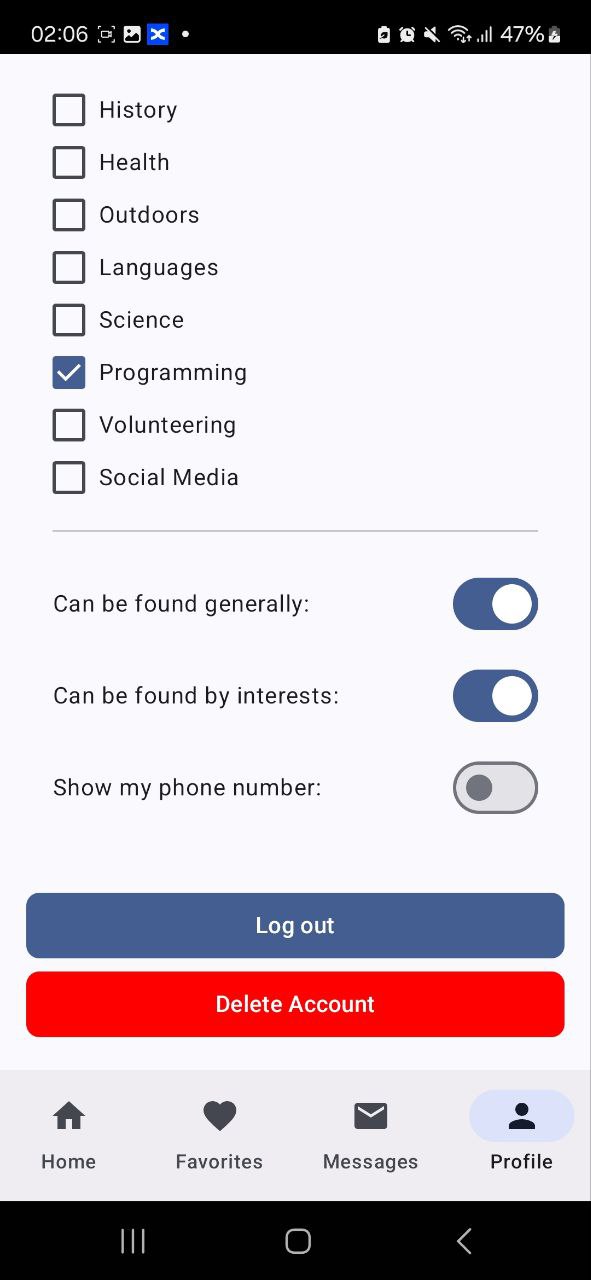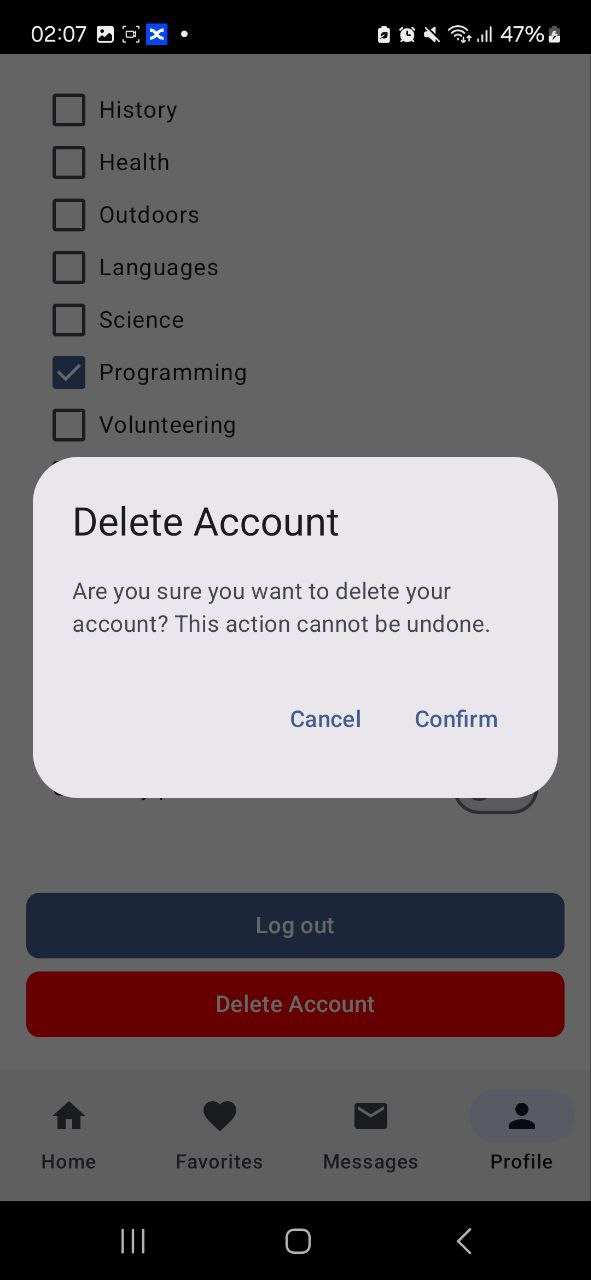Account Deletion Instructions
Deleting your MeetApp account is a permanent action. Please follow these steps if you wish to
proceed:
- Open the Profile tab in the MeetApp application.
- Scroll down to the Delete Account button at the bottom of the screen.
- Tap the Delete Account button.
- You will see a confirmation dialog warning that all your data will be permanently deleted and
the action is irreversible.
- Confirm deletion to proceed. Once confirmed, your account and all related data will be removed.
Important Note
Once your account is deleted, all your data, including profile information, event history, and
conversations, will be permanently erased. This action cannot be undone.
Screenshots
Инструкция по удалению аккаунта
Удаление вашего аккаунта в MeetApp является окончательным действием. Если вы хотите продолжить,
выполните следующие шаги:
- Откройте вкладку Профиль в приложении MeetApp.
- Прокрутите экран вниз до кнопки Удалить аккаунт.
- Нажмите кнопку Удалить аккаунт.
- Вы увидите диалоговое окно с предупреждением о том, что все ваши данные будут безвозвратно
удалены, и действие нельзя будет отменить.
- Подтвердите удаление, чтобы продолжить. После подтверждения ваш аккаунт и все связанные данные
будут удалены.
Важно
После удаления вашего аккаунта все данные, включая информацию профиля, историю событий и переписку,
будут безвозвратно удалены. Это действие нельзя отменить.
Скриншоты